It is great to track your swims and monitor your swimming progress.
I have designed this Swimming Log Tracker to help track swimming progress and motivate you.
Although I have a fitness watch and many apps which measure my swim distance, SWOLF, heart rate and pace etc, there is something very therapeutic and mindful about entering your swimming data into an excel sheet and tracking the stats that are most important to you.
Perhaps I am just old school, but I have found that popular swim trackers do not motivate me or give me a sense of achievement.
In addition, I like to know my swim speed in real terms, for example, how fast am I swimming in miles per hours.
Therefore, I created this Swimming Log Tracker which shows us these motivational factors.
I have found it so useful; I thought it might be useful to share with others too.
What Data Does The Swimming Log Tracker Record?
Here is a screenshot of page one of my Swimming Log Tracker:

After your swim, you enter the following data to keep track of how you progress:
Data You Enter:
- Date: This is the date of your swim.
- Swim Start Time: This is the time of day you started swimming.
- Distance: Here you can enter your swim distance in meters or yards. You can either enter this directly by taking the data from a swim watch, or if you count pool lengths, use the helpful calculator to see how far you have swam.
- Swim Time: This is the total number of minutes you have swum for.
- Swim Comments: I find it helpful to record comments on my swim. For example, I may make a note of the busy times and dates in the pool.
Data Calculated:
Once you enter the above data, the swim tracker will tell you:
- Average Swim Speed: The tracker will tell you your average swim speed in miles per hour, which I find is a measurement most of us can relate to.
- Pool Lengths: The tracker will tell you how many lengths of a 25m or 50m Olympic pool you have swum.
Swimming Achievements & Milestones
Working towards swimming achievements and milestones is very motivational.
Here is a screenshot of sheet two of the Swimming Log Tracker:
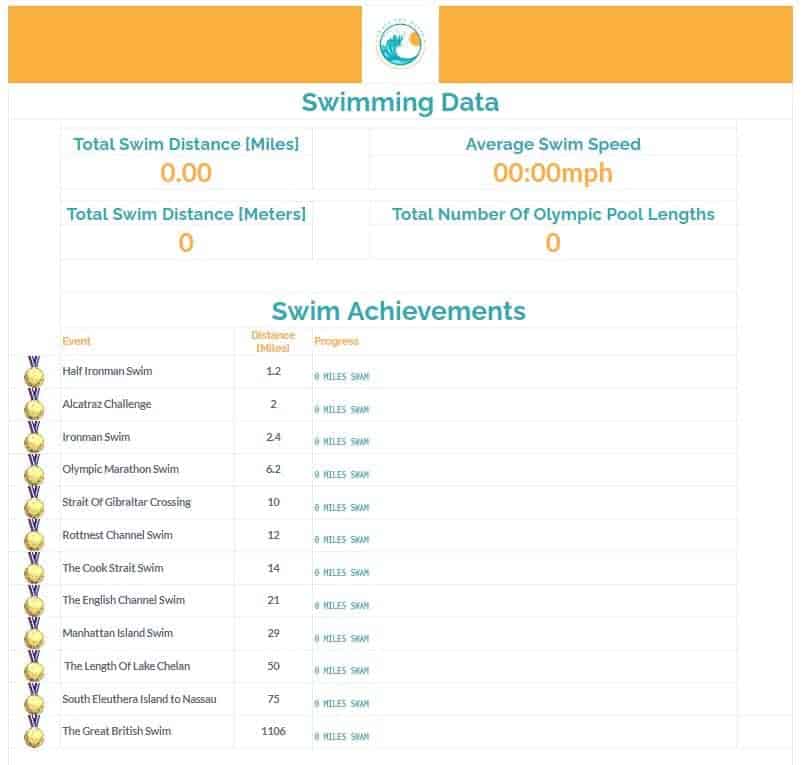
This page is a summary showing the following information:
- Your total swim distance in miles.
- Your total swim distance in meters.
- Your total average swim speed.
- The total number of Olympic pool lengths that you have swum.
This sheet also tracks major swimming distance milestones.
For example, once you have swum 21 miles, you see that you have achieved “The English Channel Swim” milestone, which is the distance from England to France across the English Channel!
How Can I Download This Free Swimming Log Tracker?
To download and start using this swimming log tracker for free, please sign up for my newsletter.
Right after you enter your email address, you will be sent the swimming log tracker in Google Sheets.
What Is Google Sheets?
This Swimming Log Tracker is created using Google Sheets. Googles Sheets is a free Excel sheet offered by Google.
To use this free swimming log tracker, you will need a free Google account, for example, a Gmail account.
Once you receive and open the Swimming Log Tracker, you need to make it your own by doing the following:
- Click on “File”
- Select “Make A Copy”
You can then edit this Swimming Log Tracker and start recording your swimming progress.
Happy Swimming!
